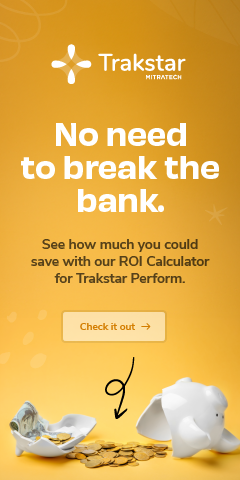Does Your Employee Data Spark Joy?
Posted by Brett • January 31, 2023 • 3 min read
Hi [first name]!
If you have an email address, chances are you’ve got an email with that opening line. Does that company really think your name is “first name?” No (at least they shouldn’t – apologies to anyone with a first name of “First Name”). This just means their database doesn’t include any information for your first name, and it’s an example of poor data cleanliness.
Data cleanliness doesn’t only affect companies that are sending you emails. It plagues everyone regardless of whether you manage a customer database or your employee’s information in an HRIS. How can you maintain clean data?
1. Maintain a List of Required Fields
Creating a new record is exciting! It means you’ve hired someone new, brought on a new customer, or some other great milestone. Now, if your system only asks for a last name and an email address, you’ll be kicking yourself in the future when you might need to call on that person’s first name. Spend time creating a list of required fields that should absolutely be completed when creating a new record.
Some examples are:
- First Name (first initial does not count)
- Last Name
- Email Address
- Address (want to mail thank you cards or swag? You’ll need it!)
- Phone number
- Job Title
- Any others that are important to your business
2. Update Records as Needed
Did someone get promoted? Change jobs? Change their name? Their record is outdated. Updating their record is just as important as creating it correctly the first time they were added. The good part is you don’t have to start from scratch. Take a couple of minutes and change the fields that need it.
3. Integrate with Other Tools to Help Populate Data
The great part of integrating with another tool is that sometimes they’ll cover the data entry for you! Map one of your required fields to another tool, and be sure the communication is two-way. Then, any changes in one system will reflect in the other.
*A word of caution when implementing, be sure the other tool uses the same data format as your system otherwise, you’ll be running into issues syncing back and forth (for example, Country uses a fully spelled out name instead of abbreviations).
4. Audit Fields Regularly
Just like my school photo from sophomore year, not everything ages gracefully. Fields you thought were important last year might not be anymore. Spend some time once a year (at least) to audit your fields and ask yourself if you really need them anymore (or as Marie Kondo might say, “does it spark joy?”). If not…
5. Don’t be Afraid to Delete
Whether it’s old fields, old records, or old socks, don’t be afraid to delete them. You should definitely back them up first, but once that’s done, there is no reason to keep years-old records around…especially if your database has a record limit. (caveat: there are certainly some law requirements regarding data retention for various industries, please be sure to follow those).
These suggestions should help you to maintain clean records and keep those pesky “First Names” at bay!
Striving for Smarter Employee Data?
If you want your company to be successful during a digital transformation, you need to think about your data.
Want a safe, secure way to collect talent development data? Trakstar is here.
Trakstar has successfully completed its System and Organizational Controls (SOC) 2® Type 2 Report on controls relevant to Security, Availability, Confidentiality, and Privacy for Talent Management SaaS Application Services. See more here.
Remember that great employees build resilient workforces – and we know that employee success will depend on digital methods in the future. To invest in your HR department, your employees, and your organization, click here to schedule a demo of Trakstar.
Don't Miss Out on More Great HR Articles!
Subscribe to get the latest, greatest HR and Talent Development content straight to your inbox.