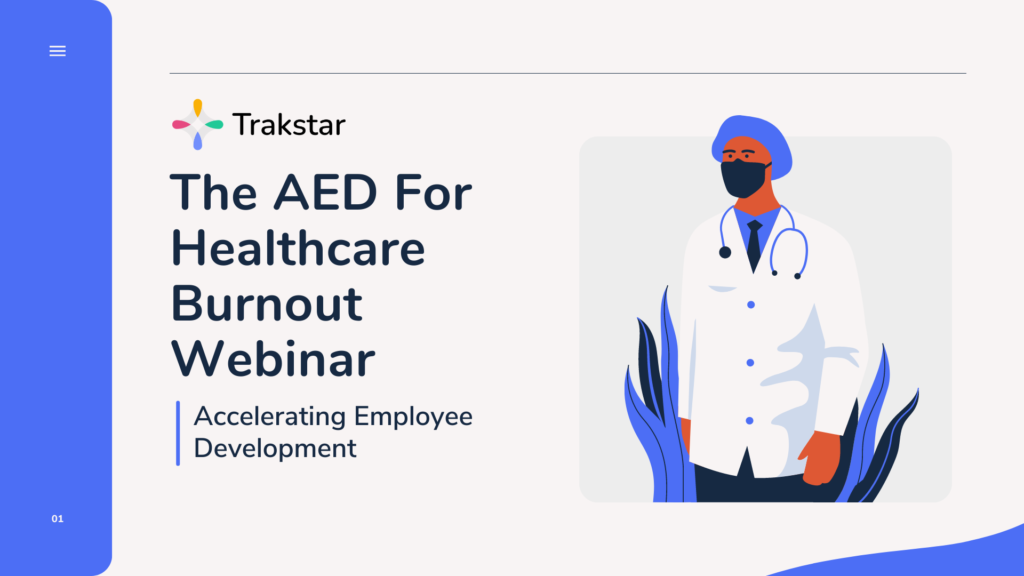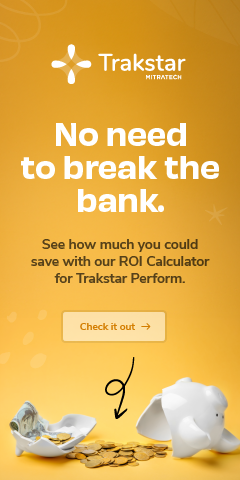How to Reduce Zoom Fatigue in Your Employees
Posted by Noel • July 11, 2022 • 7 min read
Zoom fatigue is real! You might think leading employees who work from home means they are less stressed, easier to handle, and happier than ever. Unfortunately, that isn’t always the case. Zoom fatigue syndrome is something many HR leaders are fighting in employees, particularly in leaders and managers who spend a lot of time talking to others in Zoom meetings.
While it’s given the name “Zoom Fatigue Syndrome,” it can happen on any video conferencing tool, including Teams, Skype, GoToMeeting, and Google Meet. Anyone who spends too much time on their webcams can experience Zoom fatigue symptoms, which will impact their performance, happiness, engagement, and overall wellbeing.
So what can you do about Zoom fatigue, and even more importantly, know how to combat Zoom fatigue? It isn’t something you’ll fix overnight, but it is possible.
What is Zoom Fatigue?
You have probably noticed that you feel exhausted when you end your last Zoom meeting for the day. This isn’t (only) because you have a tiring job; it’s because you were using Zoom! Also known as virtual fatigue, it’s the feeling of exhaustion we all get after being on camera all day.
This is a newer phenomenon, so there is still a lot to learn about it, but researchers are digging into why we get Zoom fatigue and its long-term effects. Dr. Brian Wind, professor of psychology at Vanderbilt University and co-chair of the American Psychological Association tells Health, “When we’re on Zoom […] the brain has to work overtime to process information. It isn’t picking up the social cues it’s used to identify [like hand movements, body movements, and even a person’s energy]. This puts stress on the mind and uses a lot of energy.”
For many people, being on camera in a meeting feels like doing our jobs and being actors. We put more energy into our conversations, hold ourselves differently, and concentrate on how people perceive us.
Definition of Zoom Fatigue
Zoom fatigue is the general feeling of fatigue, exhaustion, and burnout caused by meeting after meeting on Zoom or another conferencing tool. If you’re in front of a camera all day or have meeting after meeting, it can ultimately take its toll and decrease your productivity and mental stamina.
There are varying levels of fatigue, but ultimately it can be a significant contributing factor to burnout.
Zoom Fatigue Statistics Show Clear Trends
Many Zoom fatigue statistics show everyone experiences the symptoms of fatigue, but some jobs and people are impacted more. Managers and C-Suite level executives often experience more fatigue than other workers because they are in more meetings and work later, longer hours.
Young people are feeling Zoom fatigue at slightly lower rates, likely because they are used to being on Zoom calls and staying in constant contact with other people.
However, women feel the effects of Zoom fatigue more than men. The main reason is that women suffer from something called “Mirror Anxiety” when they see themselves on camera. They put energy into appearing pleasant, engaged, and poised, whereas men don’t always do the same.
When looking at Zoom fatigue statistics, it is also evident what causes fatigue and makes it more likely:
- Spending each day of the work week on video
- Having video meetings over 45 minutes
- Having less time between video meetings
Unfortunately, it isn’t possible to avoid all of these causes. So you have to do what you can and try to create a culture of rest and wellness when you can.
Zoom Fatigue Symptoms
Zoom Fatigue is another symptom of burnout, but it doesn’t necessarily mean that someone is completely burnt out. They are just burnt out of meetings, not necessarily their job at large. Knowing Zoom Fatigue’s signs can help reduce the risk of burnout, but some of the signs are very similar.
Some of the tell-tale Zoom fatigue symptoms include:
- Forgetfulness after a long meeting
- Headaches, migraines, and muscle tension
- Irritability and frustration with co-workers
- Dry, tired eyes
- Depression or anxiety before meetings
These signs don’t mean that someone necessarily has Zoom fatigue – some are normal with the day-to-day functions of work, dehydration, lack of sleep, or blue-light exposure. However, they may pose a problem to someone’s overall wellness and engagement when they become chronic or debilitating.
How to Manage Zoom Fatigue
Knowing how to manage Zoom fatigue is essential for HR leaders who want to help their employees enjoy work again. Some Zoom fatigue solutions aren’t realistic for all companies, but there may be creative ways to minimize Zoom fatigue and even avoid it altogether.
Here are some suggestions for HR leaders to give to their employees:
Stop Working in the Background
We’ve all been in boring meetings where all we want to do is multitask and finish something else, read through emails, or play games on our phones. However, that is one of the easiest ways to get Zoom fatigue.
Manage Zoom fatigue by focusing only on the task at hand. If you are in a meeting, be present in that meeting, take notes, and participate. Don’t Slack your coworkers or pull metrics for your next meeting. It might be tempting, but you have to avoid multitasking. Plus, you won’t get those embarrassing moments where someone is talking to you, and you don’t know what they said.
Block Time When You Have A Lot Of Meetings
Do you have a lot of meetings in a day? Start creating “no meeting zones” where no one can schedule meetings with you. By crossing off even half an hour at the end of your day, you’ll give yourself enough breathing room to calm down and refocus. For people who have so many meetings, they can’t get enough done, block off even more time.
If you are in longer calls, try to take a break from looking at your screen. If you are the meeting organizer, schedule quick breaks for water, coffee, or the bathroom. This will allow people to rest their eyes and answer urgent messages, limiting stress.
Try to create a company rule where meetings are 25 or 50 minutes instead of 30 or 60 so that people have time to get up and move around when they can.
Close Windows
Do you have a ton of windows open on your computer at all times? This can lead to excess stress, and eventually, burnout and Zoom Fatigue. Keep your windows limited to only what you need, and try to put videos on full screen when you can.
Another tip? Try to limit “background noise” on your screen as well. Don’t sit in front of something overly busy or distracting to your fellow employees. The fun backgrounds are great, but they can take a lot of mental space. Keep everything relatively simple and professional.
Switch to Email or Voice Conferencing When You Can
Another simple solution is to hold meetings either voice-only or send an email. You can’t do this for your bigger meetings, but you can for meetings or check-ins where you don’t need a lot of time or many people to speak.
People often get shy on video and it can cause their stress levels to rise. Limiting on-video time wherever you can help.
Want To Streamline Tasks Surrounding Talent Development?
Managing things like Zoom fatigue seems difficult when you have so many other tasks to do.
Having a platform that naturally guides your employees through the employee lifecycle, encouraging ongoing education and training while regularly checking engagement and setting goals can help attract, retain, and engage them gives you that opportunity.
Even better, the platform connects those pivotal moments so that you can see how they impact your workforce. It gives you the data about those moments and helps you tell the story about the work you do – and the employees you represent and fight for daily.
To learn more about the Trakstar platform and how it can fit into your day-to-day expectation setting, schedule a demo today.
Don't Miss Out on More Great HR Articles!
Subscribe to get the latest, greatest HR and Talent Development content straight to your inbox.