Performance review approvals, simplified
Approvals can be complex and confusing due to hierarchies within your organization. Trakstar can accommodate whatever those pathways are and make it simpler for everyone, allowing better visibility for compliance and accountability.
How does the performance review approval process work?
When it is time for performance reviews, timing is important. With Trakstar’s best-in-breed performance review software, you are able to plan when and where performance reviews will be delivered to your employees, how they see them, and so much more.
Within the software, you get a clear, birds-eye view of the route for approval. Finish writing a review and schedule it for delivery at a specific time, then track its progress within the Trakstar dashboard.
Design Your Own Approval Hierarchy
What pathway will your reviews take? Whether you are gathering reviews from multiple sources or it needs to move from department managers to HR before being reviewed and approved by the employee, with Trakstar Perform, you can create your own system that works for you.
You can set up your performance review approvals to include any hierarchy and number of approvers. When a department manager or HR submits a review or document for approval, everyone on the approval committee will receive an email notification that the document is ready. They are able to then approve or reject the performance review.


Configure Performance Approvals as Part of Your Workflows
To use approvals, you must configure the process flows to include an approval task. You set up process flows using the Performance Process Flows task in the Setup Maintenance work area. You can set up process flows to require one, two, or no approval tasks. If you include approval tasks, you can place them in whatever order your business process requires. For example, you might want to create a process flow with the First Approval task after the Manager Performs Worker Evaluation task, and the Second Approval after the Final Feedback task.
When each approval task is reached, the manager must submit the performance document for approval, even if the worker performs the task before the approval task. The document goes through the entire approval process so all required approvers must approve the document before the evaluation continues.
Configuring Approval Hierarchy and Notifications
The predefined approval chain includes the manager of the manager of the worker being evaluated. However, you can add additional levels of approvers and other roles, such as HR specialist. Other roles must have the correct privilege for approvals and a data security profile that lets that includes access to the worker whose performance document they’re asked to approve.
You set up approvals and the associated notifications using the Define Approval Management for Human Capital Management task. To add the HR specialist as an approver, you must also add an area of responsibility for the HR specialist using the Areas of Responsibility task in My Client Groups > Quick Actions > Show More > Areas of Responsibility.
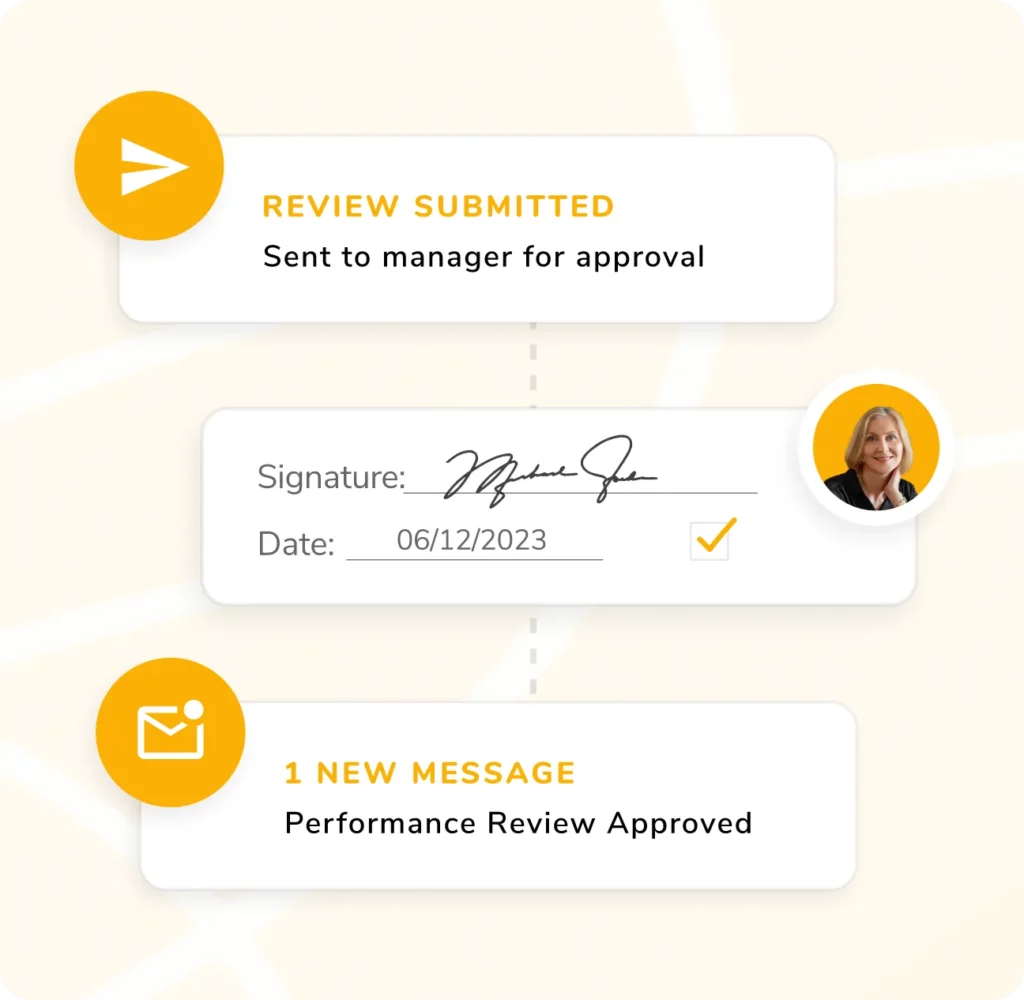
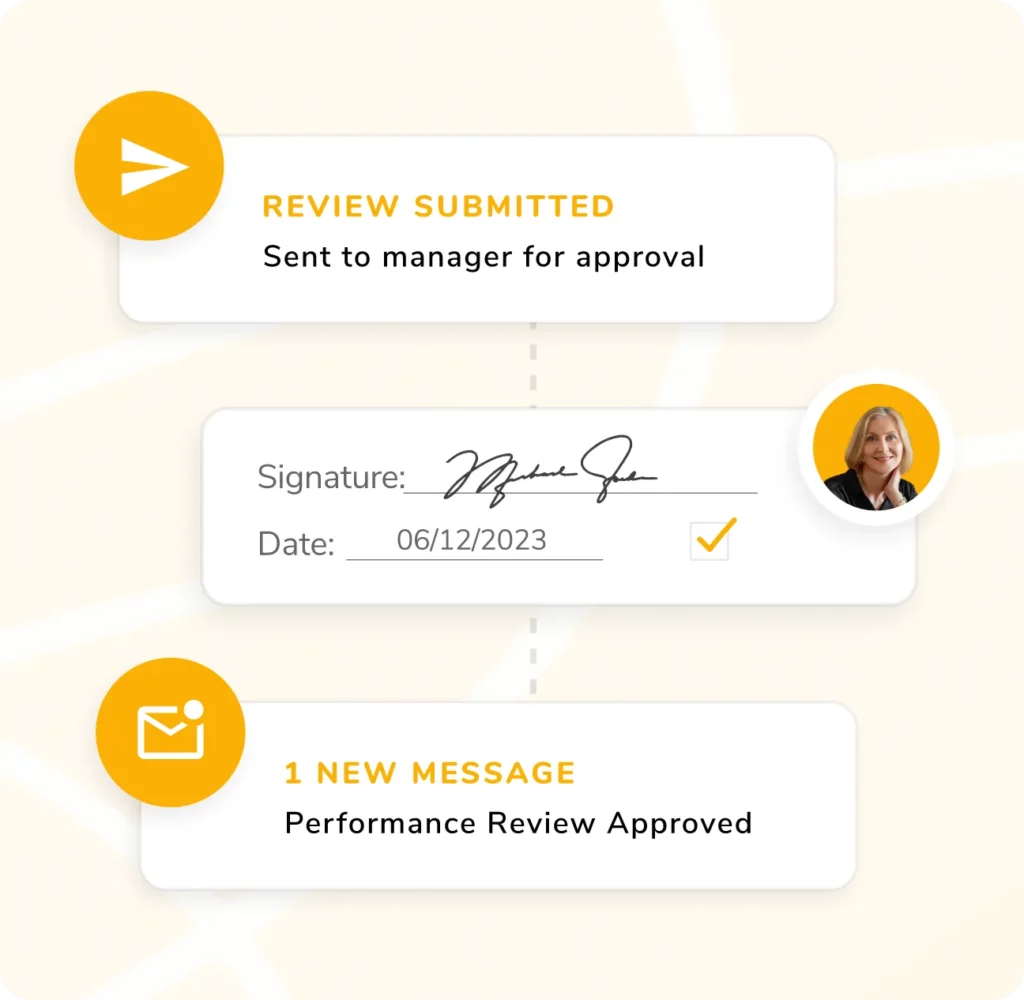
Configuring Approval Rules
HR specialists can configure an approval rule for performance documents to use the current assignment hierarchy instead of the primary assignment in a hierarchy. So if they submit a performance document on an employee’s non-primary assignment for approval, it’s routed using the non-primary assignment hierarchy.
You can set up multiple level approvals for performance documents using the manager’s current or primary assignments. If a performance document has multiple levels of approvals and the approvers have multiple assignments, then you can route approvals using the assignment hierarchy of the employee, or route them using the manager’s primary assignments.
If multiple approval rules exist, HR specialists can use parallel approvals in an approval rule to send approval requests to multiple participants at the same time. Only the first person to respond needs to process the approval.
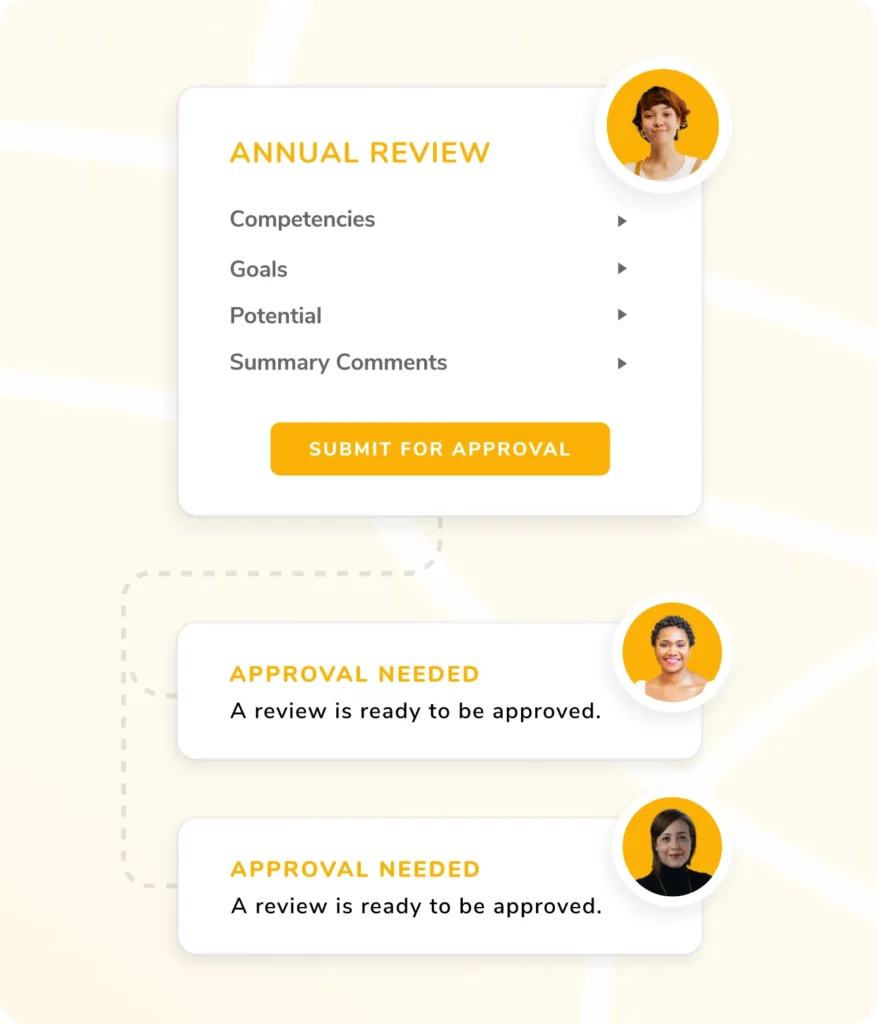
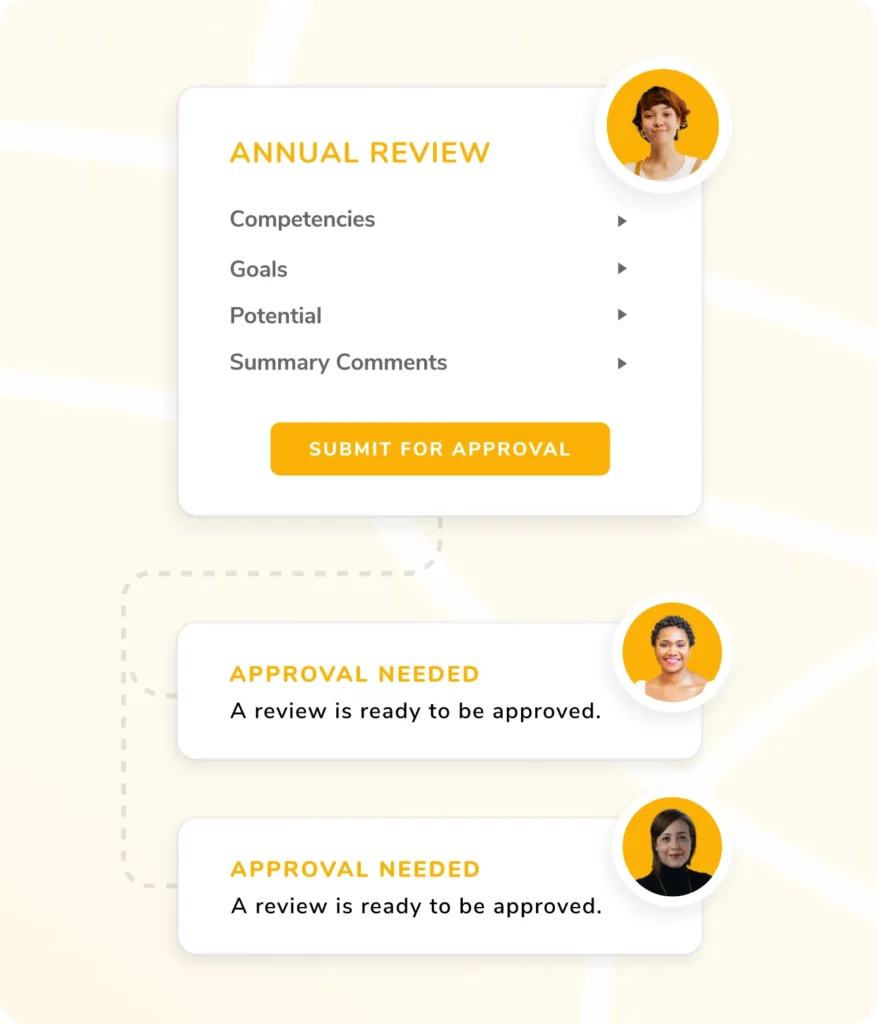
Simplify performance review approvals with Trakstar’s performance approval process. Plan performance review delivery and approval from within Trakstar Perform. When the process is streamlined, automated, and easy to track, your employees take the process seriously, understand what is expected of them, and remain accountable for their success.
Empowering hr professionals at over 3,000 companies
Learn more about performance review approvals today
Schedule a demo of the Trakstar Perform today to learn more about attracting, retaining, and engaging top talent while streamlining some of your daily HR tasks. Perform helps you save time on performance reviews, track progress get signatures easily, and store everything for later retrieval.
Get Live Demo