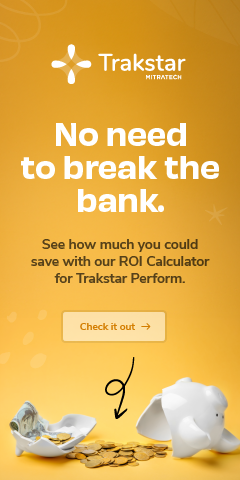How Online Performance Reviews Connect Employees as a Team
Posted by Noel • June 30, 2023 (Last modified August 3, 2023) • 9 min read
Remote work isn’t going anywhere, even as there is a push to return to the office. Whether remote, hybrid, or a mixture of the two, most companies will now have a least a portion of their workforce remote. While this offers many benefits, such as flexibility and increased productivity, it presents a unique challenge: how do we bridge the gap between remote employees? How can we ensure they feel connected, engaged, and part of a cohesive team? It includes online performance reviews.
The answer lies in leveraging online performance reviews as a powerful tool to foster collaboration, communication, and camaraderie among your distributed workforce. This blog post explores how these virtual feedback sessions provide valuable insights into individual performance and serve as an invaluable platform for building strong connections within your remote team. It’s time to discover the untapped potential of online performance reviews in connecting and empowering your dispersed workforce!
Remote Working and Performance Reviews
When remote work started, there were some significant impacts on people’s physical, emotional, and mental health. As we get back into more traditional settings, we still have people switching to remote work, entering the workforce for the first time, or changing jobs and returning to being remote. While many workers prefer it, some things could be improved with remote work. For many, it can be isolating, challenging to stay motivated, and hard to stay connected with colleagues.
That’s where online performance reviews can help. By using an online performance review system, companies can connect remote employees as a team, help them thrive in their new environment, and simultaneously take care of performance management.
Here are some benefits of online performance reviews for remote employees:
- Increased communication: One of the main struggles of remote working is feeling isolated from your team, manager, Human Resources, and leaders. Online performance reviews allow employees to check in with their managers and give continuous feedback on their work, goal management, and more.
- Improved goal setting: With face-to-face interaction, knowing your goals and how you’re progressing toward them can be easier. Online performance reviews allow employees to discuss their goals with their managers and get feedback on their progress. Employee goals are one of the most significant factors determining whether employees stay with an organization or try to find something new.
- Greater accountability: It’s easy to slack off when you’re not in the office – but it’s just as easy to get caught up in the grind and forget to take breaks or enjoy your life outside of work. Online performance reviews help managers keep track of their team and understand when an individual employee has set their expectations too high. Meaningful feedback about taking breaks, using vacation time, and checking in on themselves can help employees have a better quality of life.
- Better employee relations: A remote team member often feels isolated, especially if other employees are in the office. There is an expectation that in-office employees will have conversations and form that bond, but it only sometimes happens in a remote workforce.
- Streamlined Performance evaluations: The performance management process is challenging! Getting an employee review completed accurately and without bias can be challenging in a remote setting. For an annual review, you must consider the entire year of employee progress and job responsibilities.
- Employee engagement: Employee engagement is critical for performance improvement and employee recognition. Getting your employees involved in the appraisal process and the work they’re each doing is a goal for all HR professionals.
Benefits of Using Remote Performance Review Software for HR Leaders
HR leaders need help understanding employee performance in a remote work setting clearly. In-person performance reviews may not be possible, and relying on feedback from managers or colleagues can be unreliable.
Remote performance review software can help HR leaders bridge the gap and get a clear understanding of employee performance, engagement, goals, and career aspirations. By collecting data from multiple sources and providing detailed reports, performance review software can give HR leaders the insights they need to make informed decisions about employee development and compensation. It can also lead to more meaningful feedback that directly impacts employee progress, engagement, and participation in the performance appraisal.
In addition, online performance reviews can help connect remote employees as a team. By allowing employees to provide feedback on their teammates’ work, performance review software can help build trust and communication among remote workers. Trakstar’s performance management software utilizes 360-degree reviews to help managers and people leaders get the complete story of someone’s performance before filling out the employee evaluation. It’s a simple way to eliminate bias and focus on what’s happening.
How to Effectively Connect Remote Employees
To connect remote employees as a team, it is important to have an effective strategy for online performance reviews. Starting the performance evaluation process without a strategy can do more damage than good. Trakstar helps our customers understand how to implement and use our performance review software. During our implementation process, you can create a performance review template, understand how to use the software to give feedback and configure the best possible process for employee engagement within the system.
There are a few key things to keep in mind when conducting these reviews:
- Make sure the entire team is involved. This includes managers, supervisors, and other team members. Everyone should have a chance to give input and feedback. Changing to a different appraisal system can shock everyone greatly, but it impacts your managers the most.
- Use video conferencing or another real-time communication tool. This will create a more personal connection and allow for back-and-forth discussion. Our software integrates with your chosen methods of communication to help foster these relationships and manage any concerns or feedback.
- Be clear and concise with your comments. It can be easy to get sidetracked when communicating online, so make sure your points are well-organized and direct. Keep your performance management system simple for those who won’t be working with it! Your employees and managers can take training courses on Trakstar Academy to learn more! This is an employee self-service micro-learning platform where they can see exactly what they need to do within the system.
- Take advantage of technology tools. Many great performance review software programs are available that can help streamline the process and make it more efficient. Trakstar Perform is one of them! Our performance review software is built to be configurable, easy to understand, and simple while still impacting your talent management process.
By following these tips, you can ensure that your remote employees stay connected as a team and continue to improve their performance.

Tips on Implementing an Online Performance Review System
An online performance review system can be a great way to connect remote employees and ensure everyone is on the same page. Here are a few tips on implementing an online performance review system:
- Define the purpose of the system. What goals do you want to achieve with this system? Be sure to communicate these goals to all employees.
- Choose the right platform. There are many different software platforms available, so it’s essential to choose one that will fit your company’s needs. Click here to see a demo of Trakstar Perform, the chosen online performance review system of many organizations.
- Train employees on how to use the system. This is especially important if you’re using a new or unfamiliar platform. Make sure employees know how to navigate the system and understand how to complete their reviews.
- Encourage honest feedback. The whole point of an employee performance review is to get direct feedback to make improvements. Let employees know that their feedback is welcome and appreciated.
- Follow up after reviews are complete. Once reviews are finished, take some time to discuss the results with employees. This is an excellent opportunity to identify any areas that need improvement and set goals for the future.
To learn more, you can read our blog from our Implementation Team!
Examples of Successful Reviews for Remote Employees
When it comes to performance reviews, there is no one-size-fits-all approach. The key is to tailor the process to fit the needs of your remote team.
Here are a few examples of successful performance reviews for remote employees:
- Set clear expectations from the start
Be sure to set clear expectations for your remote employees from the very beginning. What are your goals for their performance? Will you use metrics to measure success? Are there standards they need to meet? Setting clear expectations from the outset will make it easier for everyone involved in the performance review process – managers, employees, and HR – to stay on the same page.
- Use a mix of qualitative and quantitative data
When evaluating remote employees, it’s essential to use a mix of qualitative and quantitative data. This way, you can get a well-rounded picture of their performance. On the quantitative side, look at sales numbers, project completion rates, or customer satisfaction scores. Consider factors like attitude, work ethic, communication style, and team dynamics on the qualitative side.
- Solicit feedback from multiple sources
To get an accurate picture of your remote employees’ performance, solicit feedback from multiple sources. This might include their direct supervisor, colleagues they work closely with, and even clients or customers they interact with on a regular basis. The more perspectives you have, the better equipped you’ll be to identify both.

Strategies for Making the Most Out of Online Performance Reviews
If you manage a remote team, you know that one of the challenges is keeping everyone on the same page. You can’t just stop by someone’s desk to ask how their project is going. And, when it comes time for performance reviews, you can’t sit down face-to-face to give feedback.
Fortunately, there are some strategies you can use to make the most out of online performance reviews. Here are a few tips:
1. Encourage open communication. Performance reviews should be a two-way conversation, so ask your employees for their input and feedback.
2. Be specific and concrete with your feedback. When talking about someone’s work performance, it’s essential to be specific about what they did well or could improve upon.
3. Set goals together. After you’ve discussed someone’s performance, set some goals for the future together. This will help them know what they need to work on and give them something to strive for.
4. Follow up after the review. Don’t just forget about the review once it’s over; follow up with your employees periodically to see how they’re progressing.
Ready for Better Performance Management Software?
Online performance reviews can help bridge the gap between remote employees and their teams. They provide a great way to offer feedback on work performance that is both constructive and encouraging. Online reviews can also create opportunities for engagement and camaraderie among distributed teams, even when they are physically apart. With a few simple steps, employers can use this tool to help sustain an effective remote workforce that works together as one unified team.
Don't Miss Out on More Great HR Articles!
Subscribe to get the latest, greatest HR and Talent Development content straight to your inbox.