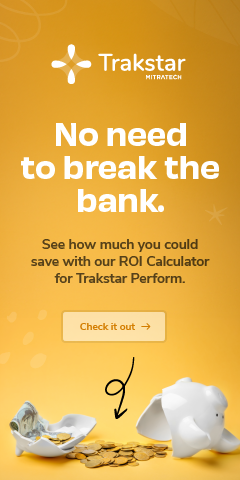How to Keep Job Descriptions Up-to-Date
Posted by Julie • April 17, 2014 (Last modified June 2, 2022) • 2 min read
Ever notice that just as soon as you write a job description, things change?
We’ve noticed that, too.
How about using your Appraisal process to help keep things up to date? It’s a great way to get direct feedback from employees and managers about the day-to-day skills and activities on the job.
Accurate job descriptions will help you create more effective onboarding programs, consider alternative staffing models based on business cycle demands, and develop effective recruiting strategies based on current needs.
Want to try it? Here’s how:
#1: Include the current job description on the Appraisal form.
**Caveat**Don’t have a current job description? Include a question on the appraisal asking the employee to list his/her top five duties in their role. Once collected, use the data gathered to build a job description. Then, include the job description on next year’s appraisal form.
2. Assuming the job description is on the appraisal form, simply include a question on the Appraisal form for the employee and manager.
“Please review your job description at the top of this form. Do you agree with the description? If the job has changed over time, what might you add, change or delete to make it current?”
Or, something similar.
**Super big important hint** Let employees know why you are asking, and assure them their responses are to help get an accurate perspective on the work they do. Be sure the question does not have any mathematical consequence (0% weight) on the overall Appraisal score.
3. Once the Appraisal cycle has concluded, export the narrative responses for a wealth of current information you can use to update job descriptions. Once you’ve crafted an updated job description, share it with managers to be certain you’ve captured all of the high points as needed.
Don't Miss Out on More Great HR Articles!
Subscribe to get the latest, greatest HR and Talent Development content straight to your inbox.